Lets say you want to browse cemeteries in the Orleans County.
1. Start from the menu on the right side of the page, click on 'Cemeteries'
( Your selections will show up RED, see the example below )
2. Another menu pops up, listing 'Counties'. Click on 'Orleans County'
3. Another menu pops up, listing various cemetery files.
Click on the one you want to view.
(also) the little arrow at the bottom/top of this menu means hover/click to see more of the menu.
- DIAGRAM of the EXAMPLE above -
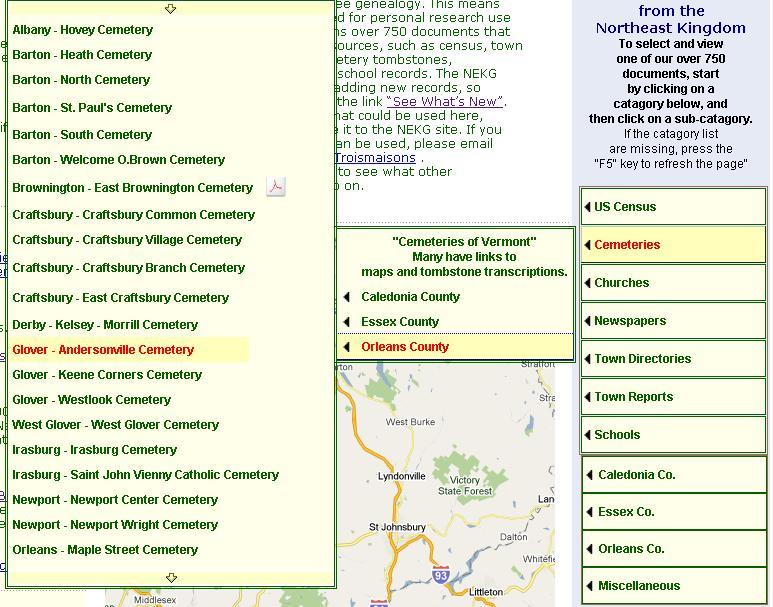
Please note; You can also do the same thing by selecting 'Orleans Co.' first and selecting 'Cemeteries'.
Copyright © 2010
All Rights Reserved